2019.1.2 Service Update
March 7, 2019
We're pleased to announce our 2019.1.2 Service Update, which contains the following:
"Send Link" Shortcuts
We've reinstated and enhanced the send link option on the Public Links interface for projects, folders, and files. Once you've enabled public access to an item, you'll see the send link option next to the link URL:
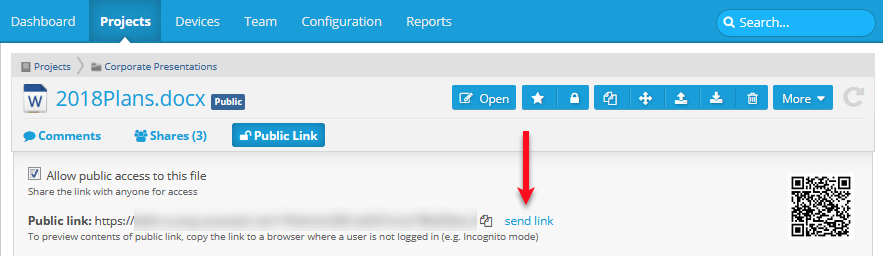
We've also updated this feature on the Project Detail, Folder Detail, and File Detail pages:
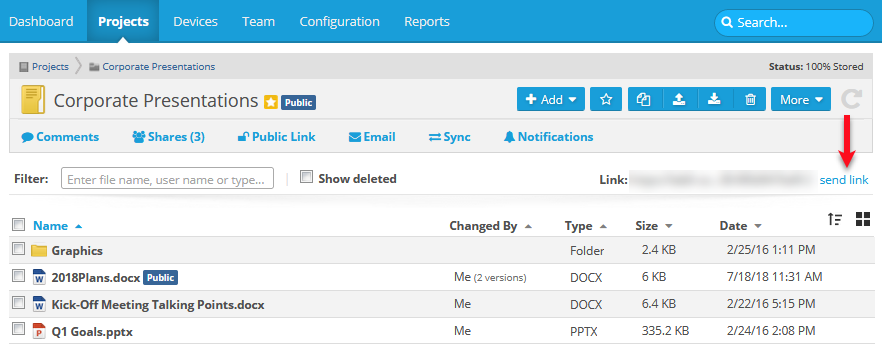
Simply click send link to open the Send Link popup:

Begin typing a name or email address or click the Pick From Team link or the ![]() icon to find a user's email address. For public links only, you may enter external email addresses. Workplace user email addresses will display in blue, while other email addresses will display in orange.
icon to find a user's email address. For public links only, you may enter external email addresses. Workplace user email addresses will display in blue, while other email addresses will display in orange.
For more information, please refer to Managing project, folder, and file public shares, Project Detail, Folder Detail, and/or File Detail