NOTE Available only in v8.x. Not sure which version you have? Click here.
SECURITY All Workplace Desktop users
NAVIGATION Windows taskbar > ![]() > Preferences...
> Preferences...
NAVIGATION Mac menu bar > ![]() > Preferences... > General Tab
> Preferences... > General Tab
Workplace Desktop gives you the option to customize the following behaviors:
- Accessing your computer remotely (Disabled by default. Remote access may be prevented by policy. Refer to Policy Profiles for more information.)
- Starting Workplace Desktop automatically on computer startup (enabled by default).
- Requiring a password to access Workplace Online via Workplace Desktop (enabled by default).
How to...
- Go to taskbar >
 > Preferences...
> Preferences...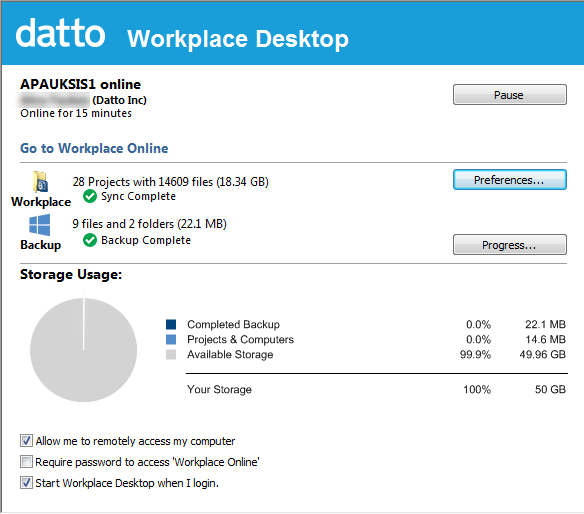
- Select or clear the check boxes at the bottom of the window to enable or disable an option.
NOTE If you clear the "Require password..." check box, you will be prompted to enter your Workplace password.
- Go to menu bar >
 > Preferences... > General Tab:
> Preferences... > General Tab:
- Select or clear the check boxes at the bottom of the window to enable or disable an option.
NOTE If you clear the "Require password..." check box, you will be prompted to enter your Workplace password.