QUESTION
I want the recipient of my public share to be able to edit and overwrite a Workplace document. How do I do that?
ANSWER Just choose the right public share configuration.
If you're creating a public share for an Office document and you want to allow document editing with Office 365, just select the share option with an Office 365 logo on it.
For project and folder public shares, the option is called Edit, Download & Upload:
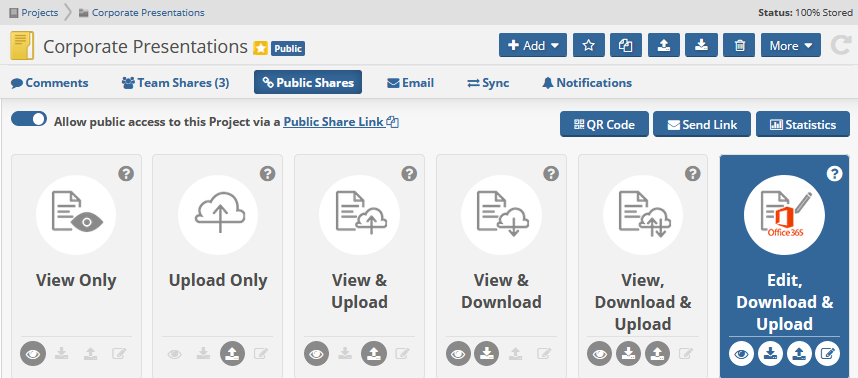
For file public shares, the option is called Edit, Download & Edit:
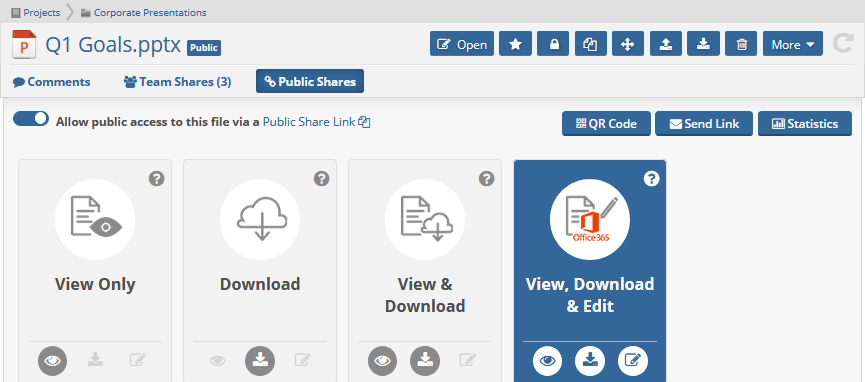
NOTE For detailed information on creating public shares, please refer to Managing project, folder, and file public shares.



