SECURITY Full Access or Team Access privileges in Workplace Manager
NAVIGATION
This area allows you to review all recorded activity for the server, including when the server connected to and disconnected from the Workplace service, alert notifications and their recipients, as well as the errors and violations that appear on the Server details: Sync Errors tab.
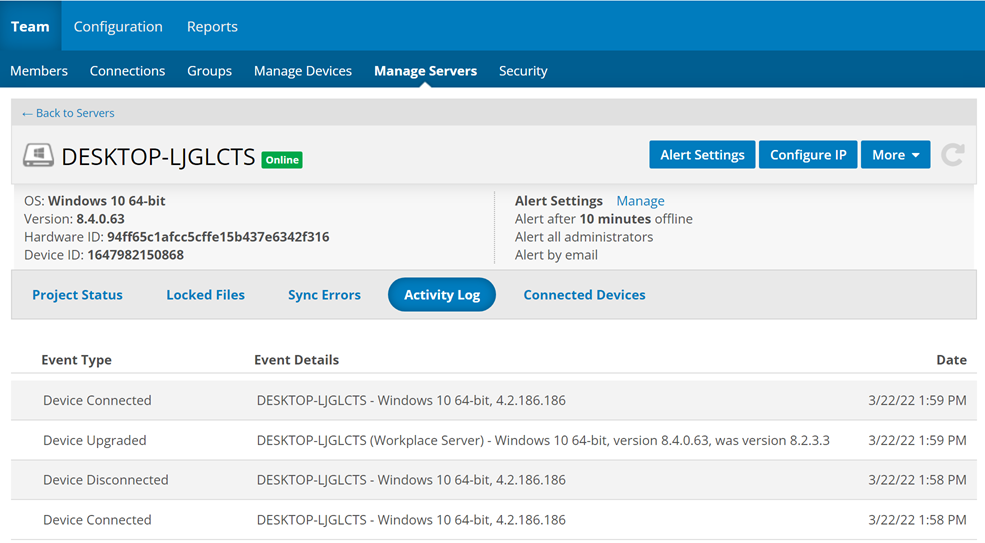
Server activity is listed in chronological order, from newest to oldest and cannot be reordered.



